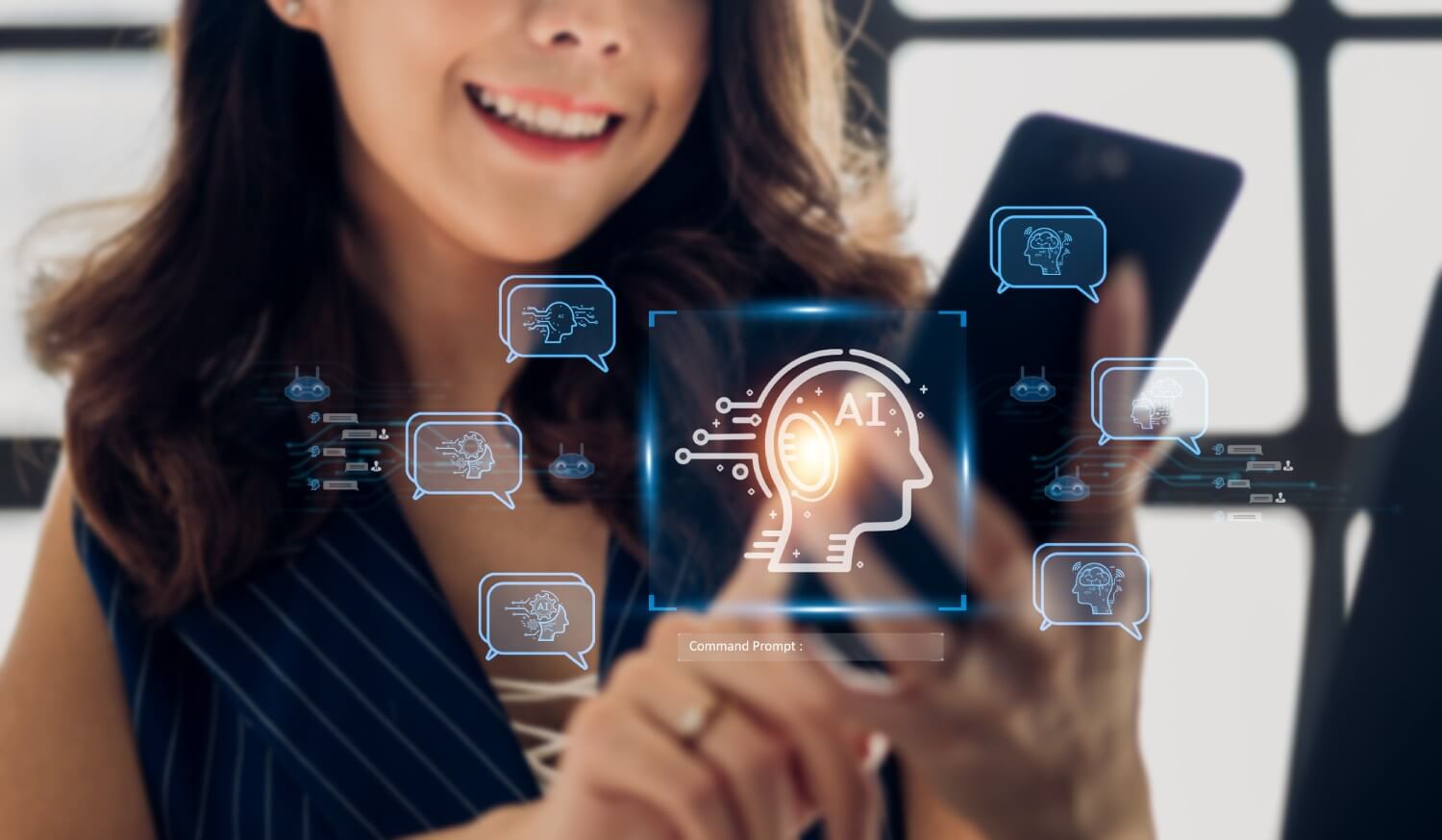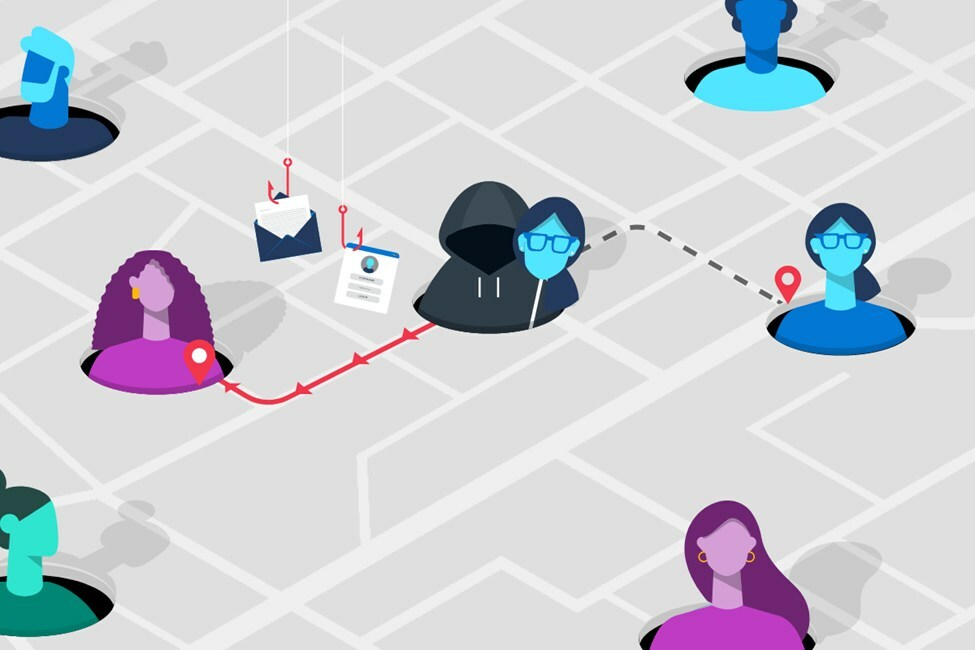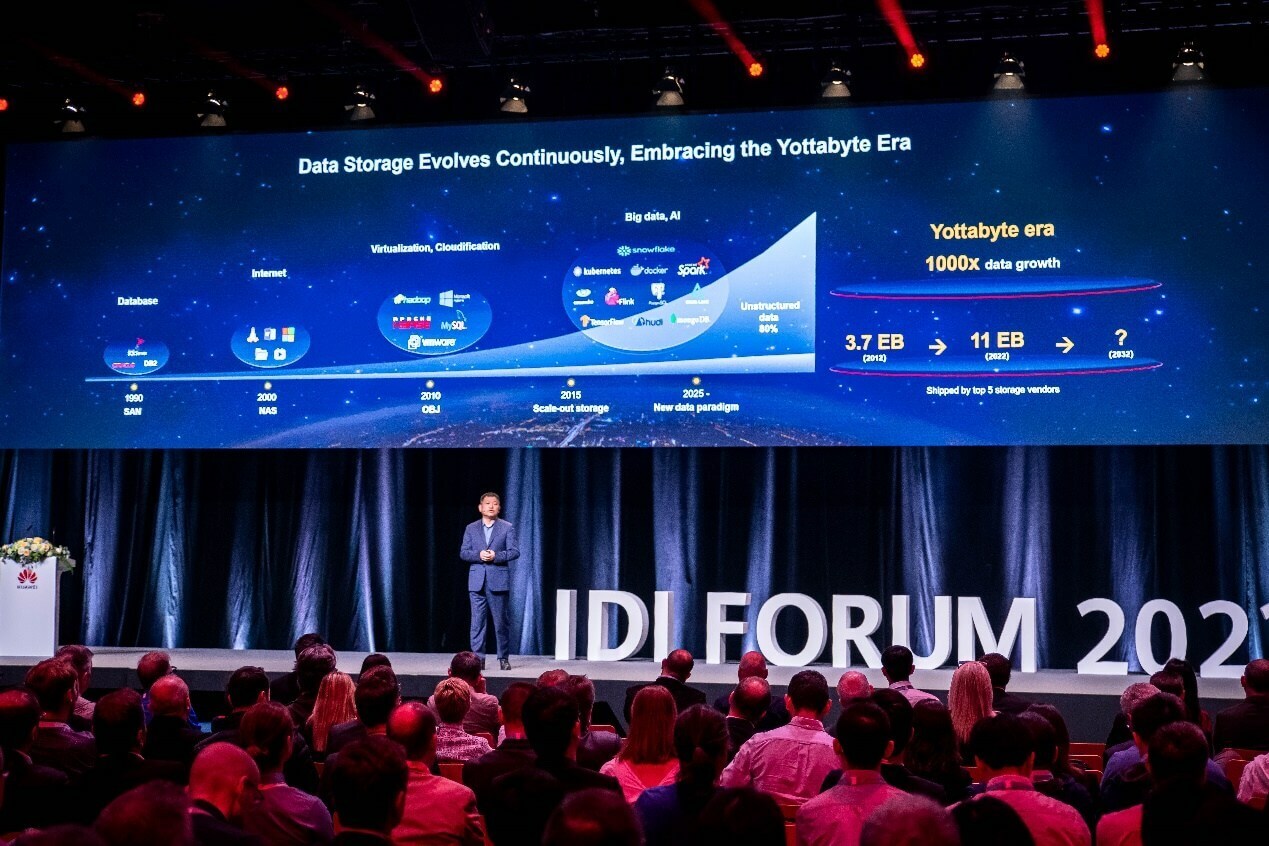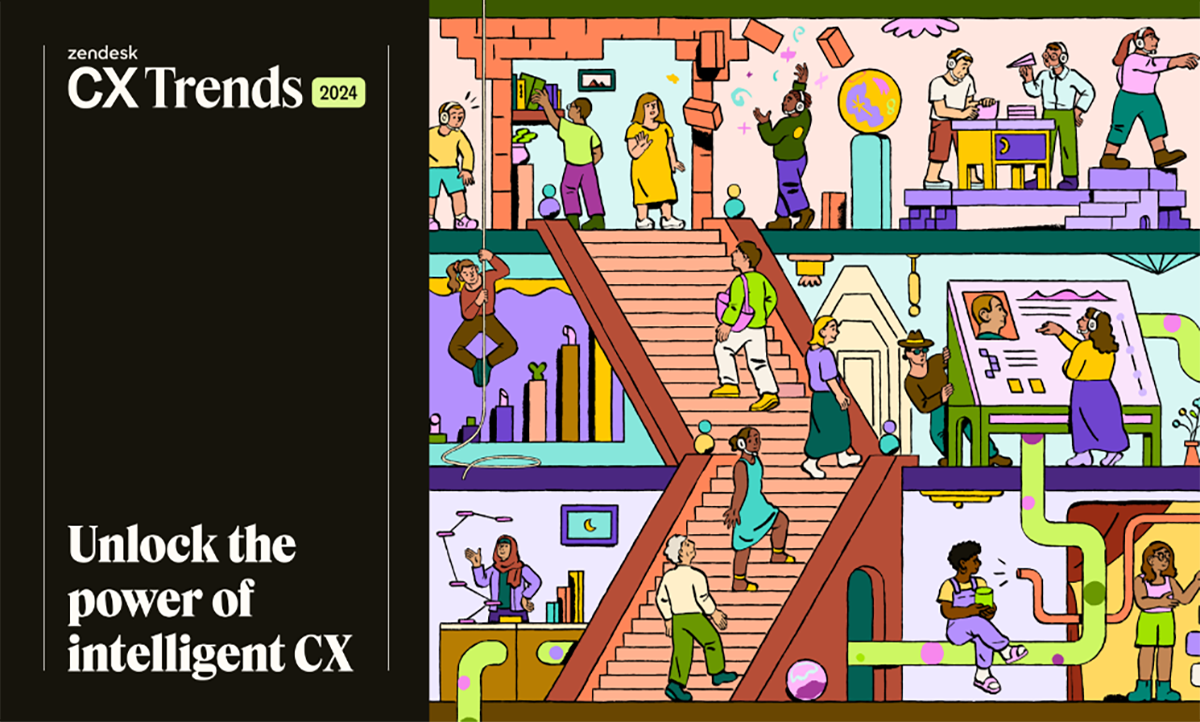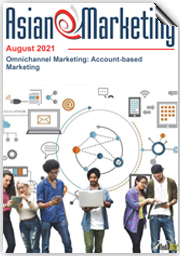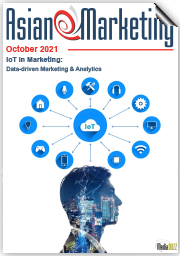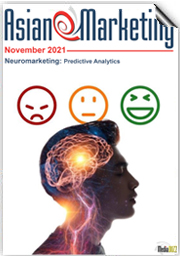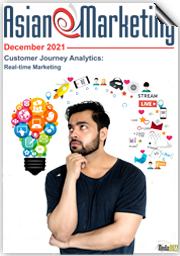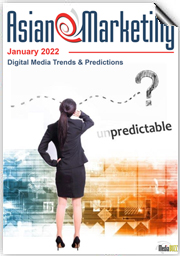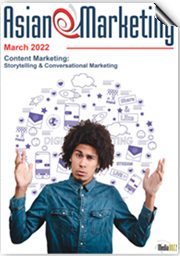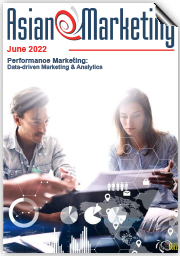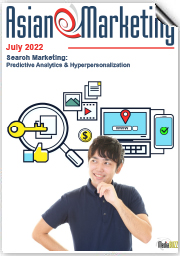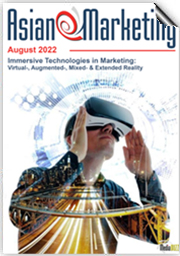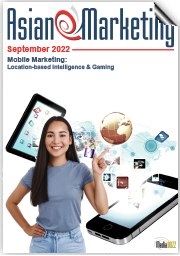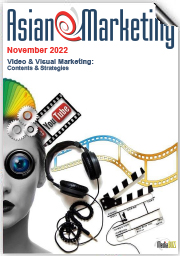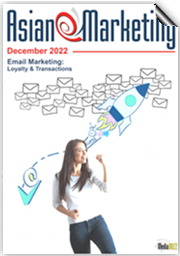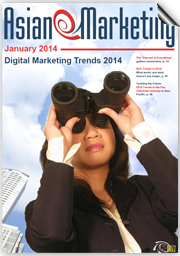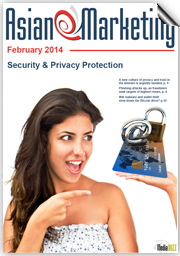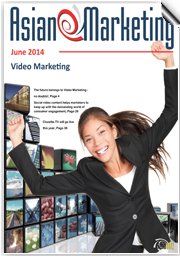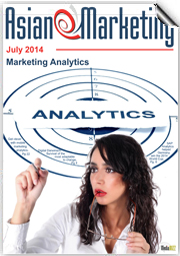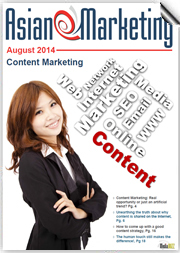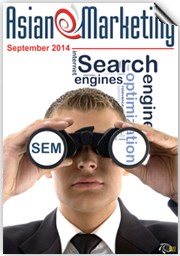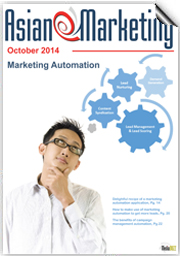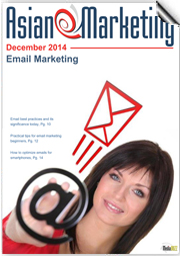- You are here:
-
Home

-
Asian e-Marketing

-
May - June 2009

- TIPS: Demystifying Web Analytics
-

SecurityHQ’s Cyber Predictions
In response to the growing number of breaches, SecurityHQ released their latest white paper to highlight analyst predictions for threats and vulnerabilities in H2 2023.
-

Outlook of generative AI for the enterprise market is exciting but lacks a clear corporate strategy
The democratization and acceleration of generative Artificial Intelligence (AI) originated in the business-to-consumer (B2C) market with the release of popular applications like ChatGPT and Stable Diffusion. But the B2C market will barely scratch the surface of generative AI’s potential economic value.
-

Plans for further integration of IBM watsonx with AWS
IBM announced plans to expand its relationship with Amazon Web Services to help more mutual clients operationalize and derive value from generative artificial intelligence.
-

New Study by MAGNA & Yahoo Urges Marketers to Pair Media Placement with Quality Creative in Order to Drive Stronger Ad Effectiveness
Media placement and creative work hand in hand when it comes to effective advertising strategies. A new study by MAGNA Media Trials and Yahoo set out to understand the role that creative quality plays in ad effectiveness, and the elements that contribute to quality creative. Creative, the Performance Powerhouse found that while media placement helps marketers find consumers where they are, creative quality was responsible for 56% of purchase intent, illustrating the strong performance of both tactics as they work together. The study suggests that marketers can greatly benefit from making small improvements to their creative in order to optimize ad performance, while also driving brand quality and trust.
-

Fastest web-based editor released for a new era of storytelling across streaming, broadcast, digital and social media
Dalet, a leading technology and service provider for media-rich organizations, announced the release of Dalet Cut, the cloud-native, real-time, lightning-fast multimedia and multiplatform editor fully integrated within the Dalet ecosystem.
-

Alibaba Cloud unveils new AI Model to support enterprises' intelligence transformation
Alibaba Cloud, the digital technology and intelligence backbone of Alibaba Group unveiled its latest large language model, Tongyi Qianwen.
-

Majority of APAC consumers are willing to sacrifice data security for convenience
F5's latest Curve of Convenience 2023 report shows data security taking a back seat with APAC consumers, with an increased willingness to save and share personal payment data on multiple platforms.
-

Comprehensive protection measures a must to prevent data leaks and theft
Remote work, home office or hybrid work, have become the norm in today's business world and that most likely will stay that way. But the more employees work remotely, the greater the company's risk of falling victim to a cyberattack, making a sophisticated and multi-layered security concept the more essential for any company.
-

Microsoft Cyber Signals report highlights spike in cybercriminal activity around business email compromise
Microsoft has released its fourth edition of Cyber Signals, highlighting a surge in cybercriminal activity around business email compromise (BEC), the common tactics employed by BEC operators, and how enterprises can defend against these attacks.
-

SentinelOne enhances cloud security with Snyk
Prioritizing which vulnerabilities to fix is a challenge for software developers, and the complexities of modern apps and the software supply chain have only made things more difficult. SentinelOne, a global leader in AI security, is partnering with Snyk, the leader in developer security, to ease the burden by integrating Singularity Cloud Workload Security, its real-time Cloud Workload Protection Platform (CWPP) with the Snyk Developer Security Platform.
-

Revealed: The most creatively effective digital & TV ads in Southeast Asia
The marketing data and analytics company, Kantar, revealed the winners of the 2023 Creative Effectiveness Awards in Southeast Asia, recognizing the most impactful ads of last year.
-

New Apps, New Data, and New Resilience: Huawei Proposes Ways of Evolving Storage in the Yottabyte Era
The Innovative Data Infrastructure Forum (IDI Forum) 2023, revolving around the theme of "New Apps ∙ New Data ∙ New Resilience," took place on May 23 in Munich, Germany. The Forum brings together global industry experts and partners to explore the future of digital infrastructure towards the yottabyte era (a yottabyte is equal to a quadrillion gigabytes).
-

5 Ways Earnest EQ Supercharges Marketing, Advertising, Branding & Comms Strategies
A 2023 Emotional Intelligence Market study citing “heavy growth” of $49.93 billion USD by 2027 exemplifies the extent to which mastering “EQ” versus IQ is taking brands to exciting new levels of success … and why not embracing EQ can result in extreme opportunity loss or, far worse, be an outright brand buster. This as today’s highly discriminating and demanding marketplace is seemingly rife with substitutable solutions. Whether the B2B or B2C sector, more often than not today’s consumers have alternate options—and they know it.
-

IBM report: half of breached organizations unwilling to increase security spend despite soaring breach costs
IBM released its annual Cost of a Data Breach Report, showing the global average cost of a data breach reached $4.45 million in 2023 – an all-time high for the report and a 15% increase over the last 3 years. Detection and escalation costs jumped 42% over this same time frame, representing the highest portion of breach costs, and indicating a shift towards more complex breach investigations.